Reducing App-Switching to Ramp Up Productivity
Today's workers are exposed to a large number of apps during any typical workday. According to an HBR study, people waste an average of 4 hours each week switching between apps and orienting themselves with the interface when they switch to a new application. Another study found that 40% of workers lose productivity as a result of switching between apps. Lobbytrack's integration with Microsoft Teams is designed to improve employee experience and productivity at modern workplaces.

What Lobbytrack Teams Integration Brings to Your Workplace
Lobbytrack Teams integration saves everyone a lot of time and headache by sending Lobbytrack notifications directly to Microsoft Teams. Your employees don't have to open their inbox or sign in to the Employee app to check their Lobbytrack notifications. They can see when, for example, their guests sign in or a meeting room is booked, even when they're in the middle of a Teams meeting. Once you enable the integration, the connected Teams account will start receiving push notifications for the following Lobbytrack events:
A Visit is Scheduled: You'll be notified via Teams whenever you or another employee schedules a visit with you as a host.
A Shared Space is Booked: Lobbytrack will notify everyone signed into the connected Teams account when a meeting room, conference ,or hot desk is booked.
An Employee is Enrolled: Connected workers will be notified via Teams when a new team member joins the office.
A Visitor is Checked in: There's no need to delve into your email inbox or check your Lobbytrack Employee App when you're expecting visitors. Lobbytrack will let you know as you're busy collaborating on Teams.
An Evacuation or Security Alert is Triggered: The push notifications sent out during emergencies and security situations will be also routed to Teams, alongside the Employee and Guard apps, SMS, and email.

Why Lobbytrack Teams Integration Matters for Your Business
If MS Teams is a part of your communication ecosystem, Lobbytrack just became one of the best-fit visitor management and employee time tracking solutions for your business. By sending notifications in MS Teams for scheduled visits, sign-ins, and more, you can make everyone's life easier and help your organization stay ahead. Beyond providing convenience and clarity, the integration ensures that important notifications are not missed and guests are not kept waiting in the lobby.

Enabling MS Teams Integration
Lobbytrack visitor management system now comes with built-in integration for Microsoft Teams. Managers can enable the integration and start sending automated push notifications via Teams. Enabling the integration is a straightforward process comprising two basic steps:
1. Set up an Azure AD user account for the Lobbytrack Bot who will be posting to MS Teams
2. Sign in to Lobbytrack.com and Enable Teams Integration by clicking on Integrations > Teams
Lobbytrack.com offers elaborate step-by-step instructions for setting up Azure that you can access by clicking on How It Works located on the Teams dashboard.
For more information on how to enable the integration, visit the how-to-guide on MS Teams Integration.
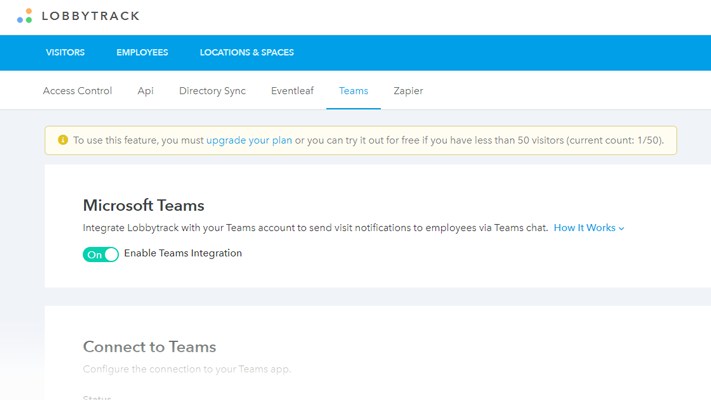
-
Upgrading Visitor Experiences
It's not just about efficiency; it's about making a great impression. With this new feature, your visitors get a top-notch experience from start to finish, particularly if they use Microsoft Teams to communicate with your office.
-
Upgrading Visitor Experiences
It's not just about efficiency; it's about making a great impression. With this new feature, your visitors get a top-notch experience from start to finish, particularly if they use Microsoft Teams to communicate with your office.
-
Simplifying Employee Management
This integration also simplifies how you manage employees, from onboarding to daily updates. They can receive notifications directly via Teams when their visitors arrive or when a meeting room is booked.
Lobbytrack Teams Integration in Action
Let's dive into what this integration offers to a modern workplace. It's all about making things more efficient and connected.
-
Instant Notifications via MS Teams
No more missing out on important updates from your visitor- and employee-management systems. With Lobbytrack's real-time alerts in MS Teams, you're always in the loop.
-
Easy Scheduling and Booking
Scheduling visits and booking spaces just got a whole lot easier. With the integration, your MS Teams calendar auto-syncs with Lobbytrack, so you are reminded when visits or meetings are coming up.