1. Requirements
-
Lobbytrack Account: The person validating visitors must have a Lobbytrack account.
-
Lobbytrack Guard App: The person must download and install the app.
2. Assign the Security Personnel with the Security Guard Role
-
Login to your Lobbytrack account on a web browser.
-
Click Settings.
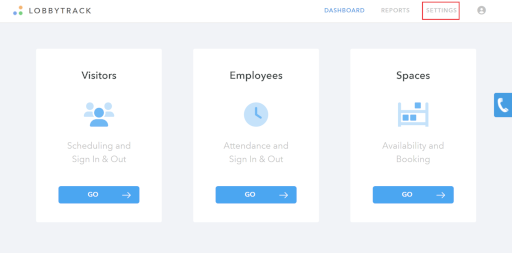
-
Click Mobile Apps.
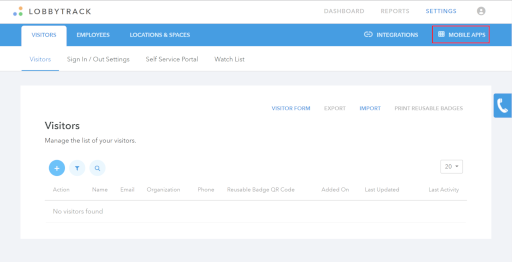
-
Click Manage Guard App Users.
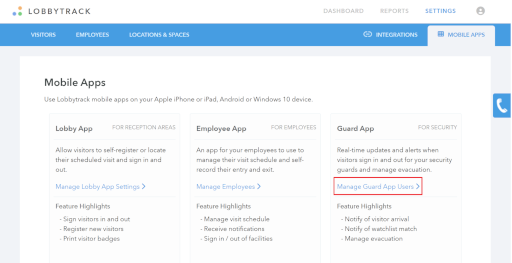
-
Click Add User.
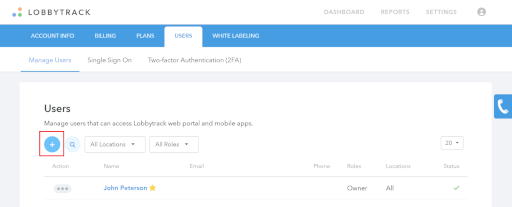
-
Enter the new user's name and email and select Security Guard for their role. Click Add when you are done.
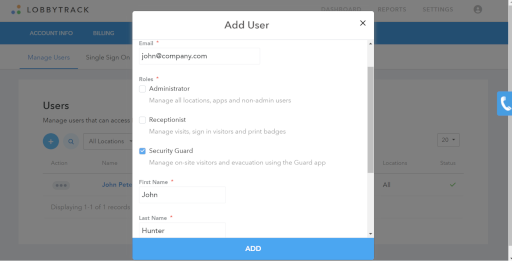
-
The employee will receive the activation email.
-
Afterward, the employee should install and log in to their Lobbytrack Guard App.
3. Validate Visitors at the Facility
-
Log in to your Lobbytrack account through the Lobbytrack Guard App.
-
Suppose security personnel sees a suspicious person. They can halt the person, ask for the name, and search in the guard app. Click the Search icon.
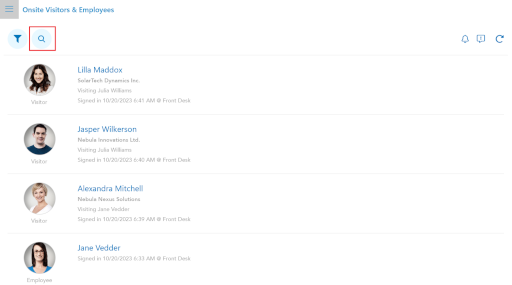
-
Type the person's name. If the visitor appears in the Guard App, the security personnel can quickly validate the visitor by comparing the picture.
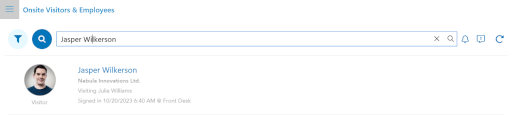
-
Furthermore, security personnel can click/tap the person's name to get additional information about the visitor. They can ask the visitor who they're visiting, what time, and the location.
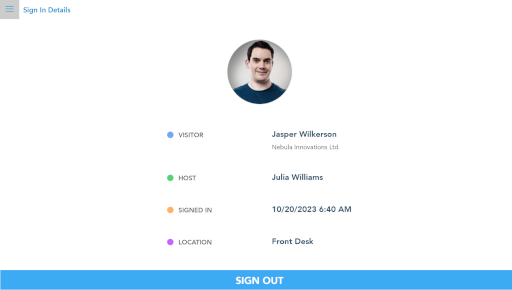
-
The guard will see the list of all visitors currently at the facility that are signed in. They can quickly validate if any suspicious visitor is signed in.
4. Validate Visitors Against Internal Watchlists
-
Login to your Lobbytrack account in the Lobbytrack Guard App.
-
If a person on your watchlist signs in, the security personnel will immediately get a notification in the Guard App.
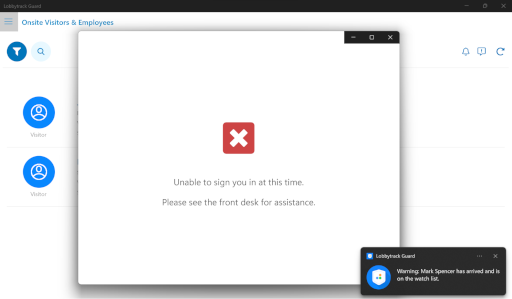
-
Without waiting for anyone to contact them, the security personnel can immediately go to the lobby and check the watchlisted visitor.
Related Topics
See the Lobbytrack How-To Guides or contact customer support for more information.